Good Times Old Times
Welcome Guest,
SPJ Bulletin - Good Times Old Times,(AKA SPJ Junkie, TEAM HTC) is a well established general discussion forum that originally opened to the public wayback in 2004! We provide a laid back atmosphere and our members and staff are down to earth. We have a ton of content and fresh stuff is constantly being added. We cover all sorts of topics, so there's bound to be something inside to excite your interest. We welcome anyone and everyone to register & become a member of our awesome community.
You're currently viewing the forum community as a Guest. You'll have access to thousands of Archived post,from our long time helpful and dedicated staffs and members.Please Keep in mind the forum is for archived information only Any attachments in a post are no longer available. It's been PRUNED !!!!
Diamond TF3D Config Tool 067
-
Comment
-
Re: Diamond TF3D Config Tool 067
try completely uninstalling and reinstalling...if that doesn't work - i'm at a loss because i've not heard of this one, either...also stick a soft reset in there every now and again, sometimes WM just needs a good jump start.New to the site?!?! ... click here
Wanna know how to flash a ROM? ... click here
sigpicComment
-
Re: Diamond TF3D Config Tool 067
I just looked through the noob guide 20min ago to help on this next question but no cigar. I went to the Zip program on my device seen a file called Standard_skin.zip is in their. I have no idea of what to do so that i can get this to work.Comment
-
Re: Diamond TF3D Config Tool 0.6.7
all you need to do is install this app.. then go to Start/Programs/File Explorer. In file explorer go to My Device/Program Files/touchflo3d config folder/ In this folder there will be a file named "tweaks". You need to DELETE the TWEAKS file. then open the Touchflo3d config in Programs. Make sure your theme file is on your phone in a folder. When the touchflo3d config tool is opened, click path. Point the Path directory to where the theme is and leave the folder HIGHLIGHTED only. (Do NOT OPEN THE FOLDER WHERE THE THEME IS). Then there will be a drop-down arrrow. Select your theme. press apply. Follow the steps and DONe.
FYI~! This has been discussed throughout this entire thread.....Comment
-
Re: Diamond TF3D Config Tool 067
ok you need to extract the .theme file from the zip using winrar on your computer or pocketrar on your phone. once you have the .theme drop it into a new folder on your storage card named Themes. than open the tool and do it and see what that does for you...Comment
-
Re: Diamond TF3D Config Tool 067
all you need to do is install this app.. then go to Start/Programs/File Explorer. In file explorer go to My Device/Program Files/touchflo3d config folder/ In this folder there will be a file named "tweaks". You need to DELETE the TWEAKS file. then open the Touchflo3d config in Programs. Make sure your theme file is on your phone in a folder. When the touchflo3d config tool is opened, click path. Point the Path directory to where the theme is and leave the folder HIGHLIGHTED only. (Do NOT OPEN THE FOLDER WHERE THE THEME IS). Then there will be a drop-down arrrow. Select your theme. press apply. Follow the steps and DONe.
FYI~! This has been discussed throughout this entire thread.....
Alrighty thnx for the help finally did it right. I was just about to give up but my girl said to try again. Thx again.Comment
-
Re: Diamond TF3D Config Tool 067
Thank you for the video it really helped, but I have one more question:
After hitting path and selecting my theme and hitting apply, a start button comes up and after pressing that button I get an error that states cannot find central directory. All I can do is quit or details. I have tried it many times and nothing works. I also tried looking for the HKLM/drivers/touch panel and had no luck with that. Also there are no tweaks on the TF3D program. I also searched the forums with no luck. Any help would be appreciated. Thank youComment
-
Re: Diamond TF3D Config Tool 067
well as your profile states you have the touch....this tool is for the diamond/pro....so this will not work for you. if your tryin to change your tf2d theme you need m2d config tool which you can find here...and as for tweaks thedre is sktools here as well as advance config tool...which i found one the first page when i used the search...so please read b4 posting next time. you can find the search hot to tutorial below in my signature as well as the noob guide. again plz search b4 posting. thnxThank you for the video it really helped, but I have one more question:
After hitting path and selecting my theme and hitting apply, a start button comes up and after pressing that button I get an error that states cannot find central directory. All I can do is quit or details. I have tried it many times and nothing works. I also tried looking for the HKLM/drivers/touch panel and had no luck with that. Also there are no tweaks on the TF3D program. I also searched the forums with no luck. Any help would be appreciated. Thank youLast edited by TaylorSPJ; January 14, 2009, 06:18 PM.Comment
-
Re: Diamond TF3D Config Tool 067
all you need to do is install this app.. then go to Start/Programs/File Explorer. In file explorer go to My Device/Program Files/touchflo3d config folder/ In this folder there will be a file named "tweaks". You need to DELETE the TWEAKS file. then open the Touchflo3d config in Programs. Make sure your theme file is on your phone in a folder. When the touchflo3d config tool is opened, click path. Point the Path directory to where the theme is and leave the folder HIGHLIGHTED only. (Do NOT OPEN THE FOLDER WHERE THE THEME IS). Then there will be a drop-down arrrow. Select your theme. press apply. Follow the steps and DONe.
FYI~! This has been discussed throughout this entire thread.....
Just to confirm when installing this program on an Alltel "CDMA" Touch Pro, you don't delete that tweaks file, correct? Are there any other differences for installation on a CDMA Touch Pro?
Thanks...DennisComment
-
Re: Diamond TF3D Config Tool 067
No you need to Delete it for it to work or even the app to opensigpic
The Must Read Noob Guide!!!Click Here
How To Flash A Rom!!!Click Here
If I Have Helped Be Sure To Hit That Thanks Button!!!Comment
-
Re: Diamond TF3D Config Tool 0.6.7
i found a solution to fix that i posted it in the article section under support...lot of it you have to tweak your registry so you can get that to work...Comment
-
Re: Diamond TF3D Config Tool 067
Originally posted by D/\SHgo to quick links below the banner and than under networking join the group.
i take it you mean the config tool than all you do is follow the steps so you can open it if your cdma ( go to file explorer/program files/TF3D Config 0.6.7/ and than delete the file with the opera o next to it.) and than choose where you stored your file and click apply.
I found the above while looking around too. Do I also need to delete the file with the Opera O next to it in explorer/program files/TF3D Config 0.6.7/ ?
Thanks...DennisComment
-
Comment



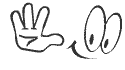





Comment