NEW Boot/Splash Screens QVGA Devices!
Collapse
X
-
Re: NEW Boot/Splash Screens QVGA Devices
ok ...tried it and im good to go...graciasLast edited by travisscumming; November 20, 2008, 04:52 PM.Comment
-
Re: NEW Boot/Splash Screens QVGA Devices
i just told you what to do in my last post in this thread...... please read and yes just select ok.Comment
-
Re: NEW Boot/Splash Screens QVGA Devices
when u mean you have to rename them, i open teh zip and view the image i want then i rename it to "welcomehead.96.png?" or am i doing it wrong because i couldnt find an option where i can just rename it"(F)(R)(/\)(N)(K) - (S)(I)(N)(/\)(T)(R)(/\)"Comment
-
Re: NEW Boot/Splash Screens QVGA Devices

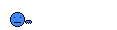
I would you use "infranview" open the image using that app. then, file save as, name the file as stated select png file format. Then drop it in the windows folder on your device overwriting your existing file. soft reset and doneComment


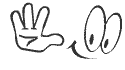



Comment