which windows folder do you put it in? I reformatted to png file and changed file name to correct name. Its in "my documents" now I keep copying and pasting into various folders in the windows folder and get nothing. damn i put itin the start up folder and it wont let me delete it. when i soft reset it goes through the motions then ends up with the picture on my core media player
NEW Boot/Splash Screens QVGA Devices!
Collapse
X
-
Re: NEW Boot/Splash Screens QVGA Devices
which windows folder do you put it in? I reformatted to png file and changed file name to correct name. Its in "my documents" now I keep copying and pasting into various folders in the windows folder and get nothing. damn i put itin the start up folder and it wont let me delete it. when i soft reset it goes through the motions then ends up with the picture on my core media playerLast edited by mjcole2003; October 26, 2008, 12:45 AM.sprint tp2 with energyrom 21864 -
Re: NEW Boot/Splash Screens QVGA Devices
its not in a folder just loose in the root.which windows folder do you put it in? I reformatted to png file and changed file name to correct name. Its in "my documents" now I keep copying and pasting into various folders in the windows folder and get nothing. damn i put itin the start up folder and it wont let me delete it. when i soft reset it goes through the motions then ends up with the picture on my core media playerComment
-
Re: NEW Boot/Splash Screens QVGA Devices
I thought thats what i did. I opened the windows directory from the file explorer, went to bottom of page, and pasted the png titled welcomehead.96.png there. What am i missing?sprint tp2 with energyrom 21864Comment
-
Re: NEW Boot/Splash Screens QVGA Devices
is it asking you to overwrite? and are you using a program like resco file explorer or total commander?Comment
-
Re: NEW Boot/Splash Screens QVGA Devices
i just downloaded total commander thanks to this site. im trying that now.
--------- New Post Merged on 26/10/2008 at 03 10 --------
10 --------
ok i downloaded total commander and the windows directory now has 2 png's with the same name. I tried to delete the old one but it wont delete it. Man i feel like an idiot
--------- New Post Merged on 26/10/2008 at 03 47 --------
47 --------
ok i figured it out. When i changed the file name on my computer i changed it to welcomhead.96.png. I should have changed it to "welcomehead.96" The computer did the rest. Thanks.sprint tp2 with energyrom 21864Comment
-
Re: NEW Boot/Splash Screens QVGA Devices
First off I love the boot screens great job. I do have a question. I've followed the instructions and renamed one of the pictures and tried to drop it in the windows folder and it does ask if I want to overwrite the file, but then when I click yes it says it can't do it and to make sure the device has enough memory or that the file isn't read only. I checked the file I'm trying to overwrite on my device is indeed read only so how do I get around thatComment
-
-
Comment
-
Re: NEW Boot/Splash Screens QVGA Devices
you dont really loose to much of the quality if you do it the right way lmao..... but yea ill see what can find but it all cant be left up to me or i will stop doing it because i already do enough around here and need time for me too.Comment
-
Re: NEW Boot/Splash Screens QVGA Devices
without u this site would def fall apart...
i def agree u do allot
i tried using ifranview to resize the pics....
i was also trying to search for gif files to use on startup with no luck.. not a good day for VGA .... hahaComment
-
Re: NEW Boot/Splash Screens QVGA Devices
there is many sites with themes fro VGA oly and they have thousands. all you have to do is use themegence and open the theme up and than on your desktop you will see all the image files from the theme...... you can use them and they are already resized perfectly for the TP and the diamond.Comment
-
Re: NEW Boot/Splash Screens QVGA Devices
i used resco explorer that i got from here....big up!!!
in the end it tells me 'welcome.96.png is in rom..you can damage sys. overwriting...'
can i continue and click yes....or that would cause probs....thanks in advanceComment


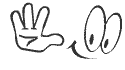




Comment