WM7 Theme
Collapse
X
-
-
Comment
-
Re: WM7 Theme
did you choose a skin tht you wnt for weatherpanel....... i recommend the phatphinger skin.Comment
-
Re: WM7 Theme
This has been answered bro.. Drop them in the necessary place. Porgrams/Spb Mobile Shell/ in that directory!
QUOTED FROM ORIGINAL POST!
How to install:
Very Simple: Unzip and copy to foder of each program
1.Pocketcm: \Program Files\pocketcm\
2.Pocketkyboard: \Program Files\PCMKeyboard\
3.rlToday:\Program Files\rlToday\Skin
4.Spb Mobile Shell: \Program Files\Spb Mobile Shell\
5.Weather Panel: + Dash Icon Folder: copy to MarsWare\Weatherpanel\Icons\ ; Shine WP II Folder : copy to MarsWare\Weatherpanel\Themes\Comment
-
Re: WM7 Theme
I did, not getting icons as shown in picture bro.This has been answered bro.. Drop them in the necessary place. Porgrams/Spb Mobile Shell/ in that directory!
QUOTED FROM ORIGINAL POST!
How to install:
Very Simple: Unzip and copy to foder of each program
1.Pocketcm: \Program Files\pocketcm\
2.Pocketkyboard: \Program Files\PCMKeyboard\
3.rlToday:\Program Files\rlToday\Skin
4.Spb Mobile Shell: \Program Files\Spb Mobile Shell\
5.Weather Panel: + Dash Icon Folder: copy to MarsWare\Weatherpanel\Icons\ ; Shine WP II Folder : copy to MarsWare\Weatherpanel\Themes\Comment
-
-
Comment
-
Re: WM7 Theme
Ok only thing i think it could be is that u dont have the right version of mobile shell? What version does yours say? You need 2.1 i believeComment
-
Re: WM7 Theme
Oh, I have 2.0, I'll give that a try and hopefully it works. Thanks for being patient wit me, thanks for the help! I'll let u know if it works.Comment
-
Re: WM7 Theme
I can bet you it will!! if you uninstall then soft reset then install 2.1 then soft reset then install the file in their folders!! LET US KNOW IF THIS WORKS!! THANKS and No Problem!Comment
-
Re: WM7 Theme
Dash, heres the thing, everything is as easy as it sounds. i did as told, copied and pasted all that was in the rar. only one thing. the screen for the weather is nothing like it seems on the screen shot, as matter of fact i dont think it changed at all, i kinda wished for the circle with the weather in it. but still got same old. what am i doing wrong?
ps graphics are kick ass.Smith & Wesson
The Original Point and Click Interface.Comment

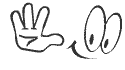




Comment