Good Times Old Times
Welcome Guest,
SPJ Bulletin - Good Times Old Times,(AKA SPJ Junkie, TEAM HTC) is a well established general discussion forum that originally opened to the public wayback in 2004! We provide a laid back atmosphere and our members and staff are down to earth. We have a ton of content and fresh stuff is constantly being added. We cover all sorts of topics, so there's bound to be something inside to excite your interest. We welcome anyone and everyone to register & become a member of our awesome community.
You're currently viewing the forum community as a Guest. You'll have access to thousands of Archived post,from our long time helpful and dedicated staffs and members.Please Keep in mind the forum is for archived information only Any attachments in a post are no longer available. It's been PRUNED !!!!
The Joker !
-
-
Re: The Joker !
mad easy bro.. just have to make a new arrows.png
and paste it in the
programs\S2U2\gfx
It will say already exist
yes
Let me know if you need one, i can make it for you..
If you will like to try one on your own.
go to the same folder i told you , copy and paste it on your desk top
Use a png editor.
when you open it up you will see it looks like its two icons in one
( ~> )( ~> )
Both are needed to give the effect.
Hight light it and cut , when you cut it . You will see the out lilne is still there
Go ahead an add a picture rember you will need to add the same picture twice. Side by side same size, to fill in the outline
save it as arrows.png and paste it back..
go to s2u2 settings
click save
save ok yes
run s2u2 should be set up. ! !
good luck matesigpicComment
-
Re: The Joker !
thanks for the steps bro good looking.mad easy bro.. just have to make a new arrows.png
and paste it in the
programs\S2U2\gfx
It will say already exist
yes
Let me know if you need one, i can make it for you..
If you will like to try one on your own.
go to the same folder i told you , copy and paste it on your desk top
Use a png editor.
when you open it up you will see it looks like its two icons in one
( ~> )( ~> )
Both are needed to give the effect.
Hight light it and cut , when you cut it . You will see the out lilne is still there
Go ahead an add a picture rember you will need to add the same picture twice. Side by side same size, to fill in the outline
save it as arrows.png and paste it back..
go to s2u2 settings
click save
save ok yes
run s2u2 should be set up. ! !
good luck mateComment

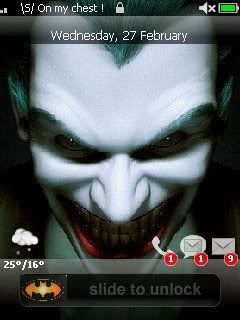










Comment